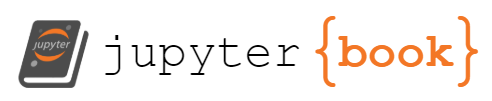Rich Output
Contents
Rich Output#
In Python, objects can declare their textual representation using the __repr__ method. IPython expands on this idea and allows objects to declare other, rich representations including:
HTML
JSON
PNG
JPEG
SVG
LaTeX
A single object can declare some or all of these representations; all are handled by IPython’s display system. This Notebook shows how you can use this display system to incorporate a broad range of content into your Notebooks.
Basic display imports#
The display function is a general purpose tool for displaying different representations of objects. Think of it as print for these rich representations.
from IPython.display import display
A few points:
Calling
displayon an object will send all possible representations to the Notebook.These representations are stored in the Notebook document.
In general the Notebook will use the richest available representation.
If you want to display a particular representation, there are specific functions for that:
from IPython.display import (
display_pretty, display_html, display_jpeg,
display_png, display_json, display_latex, display_svg
)
Images#
To work with images (JPEG, PNG) use the Image class.
from IPython.display import Image
i = Image(filename='images/ipython-logo.png')
Returning an Image object from an expression will automatically display it:
i

Or you can pass an object with a rich representation to display:
display(i)

An image can also be displayed from raw data or a URL.
Image(url='http://python.org/images/python-logo.gif')

SVG images are also supported out of the box.
from IPython.display import SVG
SVG(filename='images/python_logo.svg')
Embedded vs non-embedded Images#
By default, image data is embedded in the notebook document so that the images can be viewed offline. However it is also possible to tell the Image class to only store a link to the image. Let’s see how this works using a webcam at Berkeley.
from IPython.display import Image
img_url = 'http://www.lawrencehallofscience.org/static/scienceview/scienceview.berkeley.edu/html/view/view_assets/images/newview.jpg'
# by default Image data are embedded
Embed = Image(img_url)
# if kwarg `url` is given, the embedding is assumed to be false
SoftLinked = Image(url=img_url)
# In each case, embed can be specified explicitly with the `embed` kwarg
# ForceEmbed = Image(url=img_url, embed=True)
---------------------------------------------------------------------------
SSLCertVerificationError Traceback (most recent call last)
File ~/local/conda/lib/python3.9/urllib/request.py:1346, in AbstractHTTPHandler.do_open(self, http_class, req, **http_conn_args)
1345 try:
-> 1346 h.request(req.get_method(), req.selector, req.data, headers,
1347 encode_chunked=req.has_header('Transfer-encoding'))
1348 except OSError as err: # timeout error
File ~/local/conda/lib/python3.9/http/client.py:1285, in HTTPConnection.request(self, method, url, body, headers, encode_chunked)
1284 """Send a complete request to the server."""
-> 1285 self._send_request(method, url, body, headers, encode_chunked)
File ~/local/conda/lib/python3.9/http/client.py:1331, in HTTPConnection._send_request(self, method, url, body, headers, encode_chunked)
1330 body = _encode(body, 'body')
-> 1331 self.endheaders(body, encode_chunked=encode_chunked)
File ~/local/conda/lib/python3.9/http/client.py:1280, in HTTPConnection.endheaders(self, message_body, encode_chunked)
1279 raise CannotSendHeader()
-> 1280 self._send_output(message_body, encode_chunked=encode_chunked)
File ~/local/conda/lib/python3.9/http/client.py:1040, in HTTPConnection._send_output(self, message_body, encode_chunked)
1039 del self._buffer[:]
-> 1040 self.send(msg)
1042 if message_body is not None:
1043
1044 # create a consistent interface to message_body
File ~/local/conda/lib/python3.9/http/client.py:980, in HTTPConnection.send(self, data)
979 if self.auto_open:
--> 980 self.connect()
981 else:
File ~/local/conda/lib/python3.9/http/client.py:1454, in HTTPSConnection.connect(self)
1452 server_hostname = self.host
-> 1454 self.sock = self._context.wrap_socket(self.sock,
1455 server_hostname=server_hostname)
File ~/local/conda/lib/python3.9/ssl.py:501, in SSLContext.wrap_socket(self, sock, server_side, do_handshake_on_connect, suppress_ragged_eofs, server_hostname, session)
495 def wrap_socket(self, sock, server_side=False,
496 do_handshake_on_connect=True,
497 suppress_ragged_eofs=True,
498 server_hostname=None, session=None):
499 # SSLSocket class handles server_hostname encoding before it calls
500 # ctx._wrap_socket()
--> 501 return self.sslsocket_class._create(
502 sock=sock,
503 server_side=server_side,
504 do_handshake_on_connect=do_handshake_on_connect,
505 suppress_ragged_eofs=suppress_ragged_eofs,
506 server_hostname=server_hostname,
507 context=self,
508 session=session
509 )
File ~/local/conda/lib/python3.9/ssl.py:1041, in SSLSocket._create(cls, sock, server_side, do_handshake_on_connect, suppress_ragged_eofs, server_hostname, context, session)
1040 raise ValueError("do_handshake_on_connect should not be specified for non-blocking sockets")
-> 1041 self.do_handshake()
1042 except (OSError, ValueError):
File ~/local/conda/lib/python3.9/ssl.py:1310, in SSLSocket.do_handshake(self, block)
1309 self.settimeout(None)
-> 1310 self._sslobj.do_handshake()
1311 finally:
SSLCertVerificationError: [SSL: CERTIFICATE_VERIFY_FAILED] certificate verify failed: unable to get local issuer certificate (_ssl.c:1129)
During handling of the above exception, another exception occurred:
URLError Traceback (most recent call last)
Input In [9], in <cell line: 5>()
2 img_url = 'http://www.lawrencehallofscience.org/static/scienceview/scienceview.berkeley.edu/html/view/view_assets/images/newview.jpg'
4 # by default Image data are embedded
----> 5 Embed = Image(img_url)
7 # if kwarg `url` is given, the embedding is assumed to be false
8 SoftLinked = Image(url=img_url)
File ~/local/conda/lib/python3.9/site-packages/IPython/core/display.py:957, in Image.__init__(self, data, url, filename, format, embed, width, height, retina, unconfined, metadata, alt)
955 self.unconfined = unconfined
956 self.alt = alt
--> 957 super(Image, self).__init__(data=data, url=url, filename=filename,
958 metadata=metadata)
960 if self.width is None and self.metadata.get('width', {}):
961 self.width = metadata['width']
File ~/local/conda/lib/python3.9/site-packages/IPython/core/display.py:327, in DisplayObject.__init__(self, data, url, filename, metadata)
324 elif self.metadata is None:
325 self.metadata = {}
--> 327 self.reload()
328 self._check_data()
File ~/local/conda/lib/python3.9/site-packages/IPython/core/display.py:992, in Image.reload(self)
990 """Reload the raw data from file or URL."""
991 if self.embed:
--> 992 super(Image,self).reload()
993 if self.retina:
994 self._retina_shape()
File ~/local/conda/lib/python3.9/site-packages/IPython/core/display.py:358, in DisplayObject.reload(self)
355 elif self.url is not None:
356 # Deferred import
357 from urllib.request import urlopen
--> 358 response = urlopen(self.url)
359 data = response.read()
360 # extract encoding from header, if there is one:
File ~/local/conda/lib/python3.9/urllib/request.py:214, in urlopen(url, data, timeout, cafile, capath, cadefault, context)
212 else:
213 opener = _opener
--> 214 return opener.open(url, data, timeout)
File ~/local/conda/lib/python3.9/urllib/request.py:523, in OpenerDirector.open(self, fullurl, data, timeout)
521 for processor in self.process_response.get(protocol, []):
522 meth = getattr(processor, meth_name)
--> 523 response = meth(req, response)
525 return response
File ~/local/conda/lib/python3.9/urllib/request.py:632, in HTTPErrorProcessor.http_response(self, request, response)
629 # According to RFC 2616, "2xx" code indicates that the client's
630 # request was successfully received, understood, and accepted.
631 if not (200 <= code < 300):
--> 632 response = self.parent.error(
633 'http', request, response, code, msg, hdrs)
635 return response
File ~/local/conda/lib/python3.9/urllib/request.py:555, in OpenerDirector.error(self, proto, *args)
553 http_err = 0
554 args = (dict, proto, meth_name) + args
--> 555 result = self._call_chain(*args)
556 if result:
557 return result
File ~/local/conda/lib/python3.9/urllib/request.py:494, in OpenerDirector._call_chain(self, chain, kind, meth_name, *args)
492 for handler in handlers:
493 func = getattr(handler, meth_name)
--> 494 result = func(*args)
495 if result is not None:
496 return result
File ~/local/conda/lib/python3.9/urllib/request.py:747, in HTTPRedirectHandler.http_error_302(self, req, fp, code, msg, headers)
744 fp.read()
745 fp.close()
--> 747 return self.parent.open(new, timeout=req.timeout)
File ~/local/conda/lib/python3.9/urllib/request.py:523, in OpenerDirector.open(self, fullurl, data, timeout)
521 for processor in self.process_response.get(protocol, []):
522 meth = getattr(processor, meth_name)
--> 523 response = meth(req, response)
525 return response
File ~/local/conda/lib/python3.9/urllib/request.py:632, in HTTPErrorProcessor.http_response(self, request, response)
629 # According to RFC 2616, "2xx" code indicates that the client's
630 # request was successfully received, understood, and accepted.
631 if not (200 <= code < 300):
--> 632 response = self.parent.error(
633 'http', request, response, code, msg, hdrs)
635 return response
File ~/local/conda/lib/python3.9/urllib/request.py:555, in OpenerDirector.error(self, proto, *args)
553 http_err = 0
554 args = (dict, proto, meth_name) + args
--> 555 result = self._call_chain(*args)
556 if result:
557 return result
File ~/local/conda/lib/python3.9/urllib/request.py:494, in OpenerDirector._call_chain(self, chain, kind, meth_name, *args)
492 for handler in handlers:
493 func = getattr(handler, meth_name)
--> 494 result = func(*args)
495 if result is not None:
496 return result
File ~/local/conda/lib/python3.9/urllib/request.py:747, in HTTPRedirectHandler.http_error_302(self, req, fp, code, msg, headers)
744 fp.read()
745 fp.close()
--> 747 return self.parent.open(new, timeout=req.timeout)
File ~/local/conda/lib/python3.9/urllib/request.py:517, in OpenerDirector.open(self, fullurl, data, timeout)
514 req = meth(req)
516 sys.audit('urllib.Request', req.full_url, req.data, req.headers, req.get_method())
--> 517 response = self._open(req, data)
519 # post-process response
520 meth_name = protocol+"_response"
File ~/local/conda/lib/python3.9/urllib/request.py:534, in OpenerDirector._open(self, req, data)
531 return result
533 protocol = req.type
--> 534 result = self._call_chain(self.handle_open, protocol, protocol +
535 '_open', req)
536 if result:
537 return result
File ~/local/conda/lib/python3.9/urllib/request.py:494, in OpenerDirector._call_chain(self, chain, kind, meth_name, *args)
492 for handler in handlers:
493 func = getattr(handler, meth_name)
--> 494 result = func(*args)
495 if result is not None:
496 return result
File ~/local/conda/lib/python3.9/urllib/request.py:1389, in HTTPSHandler.https_open(self, req)
1388 def https_open(self, req):
-> 1389 return self.do_open(http.client.HTTPSConnection, req,
1390 context=self._context, check_hostname=self._check_hostname)
File ~/local/conda/lib/python3.9/urllib/request.py:1349, in AbstractHTTPHandler.do_open(self, http_class, req, **http_conn_args)
1346 h.request(req.get_method(), req.selector, req.data, headers,
1347 encode_chunked=req.has_header('Transfer-encoding'))
1348 except OSError as err: # timeout error
-> 1349 raise URLError(err)
1350 r = h.getresponse()
1351 except:
URLError: <urlopen error [SSL: CERTIFICATE_VERIFY_FAILED] certificate verify failed: unable to get local issuer certificate (_ssl.c:1129)>
Here is the embedded version. Note that this image was pulled from the webcam when this code cell was originally run and stored in the Notebook. Unless we rerun this cell, this is not todays image.
Embed

Here is today’s image from same webcam at Berkeley, (refreshed every minutes, if you reload the notebook), visible only with an active internet connection, that should be different from the previous one. Notebooks saved with this kind of image will be smaller and always reflect the current version of the source, but the image won’t display offline.
SoftLinked

Of course, if you re-run this Notebook, the two images will be the same again.
HTML#
Python objects can declare HTML representations that will be displayed in the Notebook. If you have some HTML you want to display, simply use the HTML class.
from IPython.display import HTML
s = """<table>
<tr>
<th>Header 1</th>
<th>Header 2</th>
</tr>
<tr>
<td>row 1, cell 1</td>
<td>row 1, cell 2</td>
</tr>
<tr>
<td>row 2, cell 1</td>
<td>row 2, cell 2</td>
</tr>
</table>"""
h = HTML(s)
display(h)
| Header 1 | Header 2 |
|---|---|
| row 1, cell 1 | row 1, cell 2 |
| row 2, cell 1 | row 2, cell 2 |
You can also use the %%html cell magic to accomplish the same thing.
%%html
<table>
<tr>
<th>Header 1</th>
<th>Header 2</th>
</tr>
<tr>
<td>row 1, cell 1</td>
<td>row 1, cell 2</td>
</tr>
<tr>
<td>row 2, cell 1</td>
<td>row 2, cell 2</td>
</tr>
</table>
| Header 1 | Header 2 |
|---|---|
| row 1, cell 1 | row 1, cell 2 |
| row 2, cell 1 | row 2, cell 2 |
JavaScript#
The Notebook also enables objects to declare a JavaScript representation. At first, this may seem odd as output is inherently visual and JavaScript is a programming language. However, this opens the door for rich output that leverages the full power of JavaScript and associated libraries such as d3.js for output.
from IPython.display import Javascript
Pass a string of JavaScript source code to the JavaScript object and then display it.
js = Javascript('alert("hi")');
display(js)
The same thing can be accomplished using the %%javascript cell magic:
%%javascript
alert("hi");
LaTeX#
The IPython display system also has builtin support for the display of mathematical expressions typeset in LaTeX, which is rendered in the browser using MathJax.
You can pass raw LaTeX test as a string to the Math object:
from IPython.display import Math
Math(r'F(k) = \int_{-\infty}^{\infty} f(x) e^{2\pi i k} dx')
With the Latex class, you have to include the delimiters yourself. This allows you to use other LaTeX modes such as eqnarray:
from IPython.display import Latex
Latex(r"""\begin{eqnarray}
\nabla \times \vec{\mathbf{B}} -\, \frac1c\, \frac{\partial\vec{\mathbf{E}}}{\partial t} & = \frac{4\pi}{c}\vec{\mathbf{j}} \\
\nabla \cdot \vec{\mathbf{E}} & = 4 \pi \rho \\
\nabla \times \vec{\mathbf{E}}\, +\, \frac1c\, \frac{\partial\vec{\mathbf{B}}}{\partial t} & = \vec{\mathbf{0}} \\
\nabla \cdot \vec{\mathbf{B}} & = 0
\end{eqnarray}""")
Or you can enter LaTeX directly with the %%latex cell magic:
%%latex
\begin{align}
\nabla \times \vec{\mathbf{B}} -\, \frac1c\, \frac{\partial\vec{\mathbf{E}}}{\partial t} & = \frac{4\pi}{c}\vec{\mathbf{j}} \\
\nabla \cdot \vec{\mathbf{E}} & = 4 \pi \rho \\
\nabla \times \vec{\mathbf{E}}\, +\, \frac1c\, \frac{\partial\vec{\mathbf{B}}}{\partial t} & = \vec{\mathbf{0}} \\
\nabla \cdot \vec{\mathbf{B}} & = 0
\end{align}
Audio#
IPython makes it easy to work with sounds interactively. The Audio display class allows you to create an audio control that is embedded in the Notebook. The interface is analogous to the interface of the Image display class. All audio formats supported by the browser can be used. Note that no single format is presently supported in all browsers.
from IPython.display import Audio
Audio(url="http://www.nch.com.au/acm/8k16bitpcm.wav")
A NumPy array can be auralized automatically. The Audio class normalizes and encodes the data and embeds the resulting audio in the Notebook.
For instance, when two sine waves with almost the same frequency are superimposed a phenomena known as beats occur. This can be auralised as follows:
import numpy as np
max_time = 3
f1 = 220.0
f2 = 224.0
rate = 8000.0
L = 3
times = np.linspace(0, L, int(rate*L))
signal = np.sin(2*np.pi*f1*times) + np.sin(2*np.pi*f2*times)
Audio(data=signal, rate=rate)
Video#
More exotic objects can also be displayed, as long as their representation supports the IPython display protocol. For example, videos hosted externally on YouTube are easy to load:
from IPython.display import YouTubeVideo
YouTubeVideo('sjfsUzECqK0')
Using the nascent video capabilities of modern browsers, you may also be able to display local videos. At the moment this doesn’t work very well in all browsers, so it may or may not work for you; we will continue testing this and looking for ways to make it more robust.
The following cell loads a local file called animation.m4v, encodes the raw video as base64 for http
transport, and uses the HTML5 video tag to load it. On Chrome 15 it works correctly, displaying a control bar at the bottom with a play/pause button and a location slider.
from IPython.display import HTML
from base64 import b64encode
video = open("images/animation.m4v", "rb").read()
video_encoded = b64encode(video).decode('ascii')
video_tag = '<video controls alt="test" src="data:video/x-m4v;base64,{0}">'.format(video_encoded)
HTML(data=video_tag)
External sites#
You can even embed an entire page from another site in an iframe; for example this is today’s Wikipedia page for mobile users:
from IPython.display import IFrame
IFrame('https://jupyter.org', width='100%', height=350)
Links to local files#
IPython provides builtin display classes for generating links to local files. Create a link to a single file using the FileLink object:
from IPython.display import FileLink, FileLinks
FileLink('01-Intro-Jupyter.ipynb')
Alternatively, to generate links to all of the files in a directory, use the FileLinks object, passing '.' to indicate that we want links generated for the current working directory. Note that if there were other directories under the current directory, FileLinks would work in a recursive manner creating links to files in all sub-directories as well.
FileLinks('.')
03-widgets-interact.ipynb
Index.ipynb
01-Intro-Jupyter.ipynb
02-Beyond-Plain-Python.ipynb
04-Rich-Output.ipynb
Rich Output.ipynb
./.ipynb_checkpoints/
foo-checkpoint.py
04-Rich-Output-checkpoint.ipynb
Rich Output-checkpoint.ipynb
./images/
Binary_Star_Sim.png
HEAD_testing.png
WidgetModelView.png
branchcommit.png
cell_types.png
command_mode.png
commit_anatomy.png
edit_mode.png
indefero_projects1.png
indefero_projects_notes.png
ipython-logo.png
masterbranch.png
mergeaftermath.png
mergescenario.png
threecommits.png
animation.m4v
python_logo.svg
Rich output and security#
The IPython Notebook allows arbitrary code execution in both the IPython kernel and in the browser, though HTML and JavaScript output. More importantly, because IPython has a JavaScript API for running code in the browser, HTML and JavaScript output can actually trigger code to be run in the kernel. This poses a significant security risk as it would allow IPython Notebooks to execute arbitrary code on your computers.
To protect against these risks, the IPython Notebook has a security model that specifies how dangerous output is handled. Here is a short summary:
When you run code in the Notebook, all rich output is displayed.
When you open a notebook, rich output is only displayed if it doesn’t contain security vulberabilities, …
… or if you have trusted a notebook, all rich output will run upon opening it.
A full description of the IPython security model can be found on this page.
Rich output and nbviewer#
Much of the power of the Notebook is that it enables users to share notebooks with each other using http://nbviewer.ipython.org, without installing IPython locally. As of IPython 2.0, notebooks rendered on nbviewer will display all output, including HTML and JavaScript.